About Canvas Platform
- Grading Control: Students always know where they stand in your course because the Gradebook in Canvas is always available. Canvas makes grading assignments fast and simple, saving you time. Canvas maintains assignment integrity by enabling uploaded submissions, time-stamped entries, auto-graded assignments, instant feedback, annotations, automatically weighted assignments, and much more. This will eliminate hauling around stacks of student papers and preventing debates about lost assignments.
- Automated Tasks: Canvas Assignments use due date settings to trigger reminders to students so they’re less likely to miss assignments.
- Cloud-Based Course Content: Your Canvas course can organize and store all related materials in one centralized and secure location in a way that is easy for your students to locate and self-serve, which helps limit unnecessary correspondence. Uploading files limits or replaces unnecessary administrative tasks in preparing handouts. Students can access them 24/7 from anywhere.
- Communication tools in Canvas can help maximize your interactions with students in numerous ways.
- Inbox (Messages & Conversations): The Canvas Inbox functions like an email account that helps you communicate with your students in all courses. You never have to deal with managing email addresses for your students.
- Calendar: The global navigation menu displays a Calendar feature populating all of your class assignments to help you stay current and prevent missing out on completing an assignment for students or grading one for instructors.
- Conferencing: Conferences make it easy to conduct synchronous (real-time) lectures for all of the students in your course, allowing you to broadcast real-time audio, video, demo applications on your desktop, share presentation slides, or demo online resources.
- Chat: The Chat tool gives you another option to keep virtual office hours and hold live conversations with students to answer their questions.
- Discussions: Canvas provides an integrated system for class discussions, allowing both instructors and students to start and contribute to as many discussion topics as desired. Discussions can be graded (and seamlessly integrated with the Canvas Gradebook), or ungraded (such as a forum about current events).
- Collaborative Spaces and Groups: Canvas can provide a virtual space for students to work on collaborative documents and discussions, which are saved in real-time, meaning a change made by any of its users is immediately visible to everyone.
- Announcements: All your students can get important updated information instantly, without having to go through your email accounts or multiple channels outside of Canvas.
- Notifications: Instructors and students can get alerts via email, text message or social media.
- To-Do List: On the course homepage, the To-Do list reminds students of upcoming assignments.
- Assignment Feedback: Instructors can easily give feedback on assignments so so students know what is expected.
The Canvas interface is customizable and intuitive, aggregating all the elements of a virtual classroom:- Navigation: Adaptable navigation and menu options help you navigate in a way that’s most important to you.
- Dashboard: A dashboard page quickly summarizes assignments, announcements and other relevant information across course sites.
- User Profile: Canvas provides a personal area in the course so students can know more about each other.
- Accessibility: Canvas is accessible to students with disabilities and meets universal access goals when materials are properly prepared.

 Universities
Universities King Saud University
King Saud University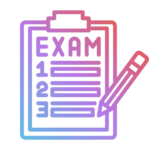 Exams
Exams IELTS Courses
IELTS Courses STEP Course
STEP Course Languages
Languages English
English